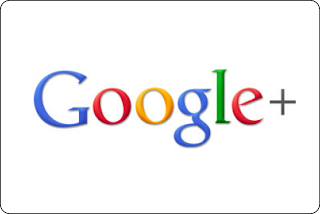Google Chrome is a freeware web browser designed and developed by Google, Inc. is one of the newer additions in the competitive Internet browsing market. It´s a modern platform for web pages and applications. The browser was first publicly released for Microsoft Windows (XP and later versions) on September 2, 2008, officially a beta version, and later a stable public release on December 11, 2008. In December 2009, Google released beta versions of Chrome for OS X and Linux. Google Chrome 5.0, announced on May 25, 2010, was the first stable release to support all three platforms.
By design Google Chrome is very simplistic in its appearance, the browser is clean and fast. It gets out of your way and gets you where you want to go. It was reported by StatCounter, a web analytics company, that for the single day of Sunday, March 18, 2012 Chrome was the most used web browser in the world for the first time. You can download Google Chrome and try it yourself at www.google.com/chrome. Enjoy!
Google chrome featuresThis modern platform for web pages has a lot of great features, in fact it´s simple, fast, and secure. let consider some of his abilities.
Speed: It's quick to start up from your desktop, it is fast to run web applications, to search, navigate, and to load web pages. Simplicity: Chrome is designed to be as simple as possible, for that reason in Chrome it´s easy to search and navigate, It autocompletes as you type, offers suggestions, and can even load results instantly. what is more it starts where you left off. Security: Chrome is designed to keep you safer and more secure on the web with built-in malware and phishing protection, it will show you a warning message before you visit a site that is suspected of containing malware or phishing. Privacy: Chrome puts you in control of your private information while helping protect the information you share when you’re online. The Privacy mode called Incognito mode prevents the browser from permanently storing any history information or cookies from the websites visited. Incognito mode is similar to the private browsing feature in other web browsers. Plugins: Chrome supports plug-ins with the Netscape Plugin Application Programming Interface (NPAPI), and for example Adobe Flash Player. Customization: It´s easy to customize Chrome and make it yours, just go to settings and add apps, extensions, and themes from the Chrome Web Store. Signing In: Signing in to Chrome help you to ta take the web with you, because anything you update on one device instantly updates everywhere else, and your Chrome stuff is safe in case anything happens to your computer. Signing in to Chrome brings your bookmarks, history, and other settings to all your computers. Chrome Web Store: allows users to install web applications as extensions to the browser, although most of these function simply as links to popular web pages or games.◄◄ PREVIOUS ARTICLE. NEXT ARTICLE...NEW POST ►►